04.FastDFS安装配置
文章目录
1.软件介绍
FastDFS是一个开源的分布式文件系统,她对文件进行管理,功能包括:文件存储.文件同步.文件访问(文件上传.文件下载)等.
FastDFS服务端有两个角色:跟踪器(tracker)和存储节点(storage).跟踪器主要做调度工作,在访问上起负载均衡的作用.
存储节点存储文件,完成文件管理的所有功能:存储.同步和提供存取接口.
参考资料:
http://www.viqq.cn/tech/shouji/28934.html
http://www.viqq.cn/tech/shouji/28934.html
http://deidara.blog.51cto.com/400447/440175
http://www.cnblogs.com/PurpleDream/p/4510279.html
2.下载
我使用的操作系统是 CentOS 6.7 64位
FastDFS:https://github.com/happyfish100/fastdfs/archive/V5.05.tar.gz
Libfastcommon:https://codeload.github.com/happyfish100/libfastcommon/tar.gz/V1.0.7
Nginx:http://nginx.org/download/nginx-1.10.0.tar.gz
fastdfs-nginx-module:https://codeload.github.com/happyfish100/fastdfs-nginx-module/zip/master
Pcre:ftp://ftp.csx.cam.ac.uk/pub/software/programming/pcre/pcre-8.37.tar.gz
Zlib:https://sourceforge.net/projects/libpng/files/zlib/1.2.8/zlib-1.2.8.tar.gz/download
3.安装
3.1关闭防火墙
service iptables stop
chkconfig iptables off
vi /etc/selinux/config 修改 selinux=disable
3.2安装GCC
yum install -y gcc gcc-c++ perl zip unzip wget
3.3安装Libfastcommon
tar -zxvf libfastcommon-1.0.7.tar.gz
cd libfastcommon-1.0.7
./make.sh
./make.sh install
#由于FastDFS主程序设置的lib目录是/usr/local/lib,所以需要创建软链接.
ln -s /usr/lib64/libfastcommon.so /usr/local/lib/libfastcommon.so
ln -s /usr/lib64/libfastcommon.so /usr/lib/libfastcommon.so
ln -s /usr/lib64/libfdfsclient.so /usr/local/lib/libfdfsclient.so
ln -s /usr/lib64/libfdfsclient.so /usr/lib/libfdfsclient.so
3.4安装FastDFS
#1. 解压
tar -zxvf fastdfs-5.05.tar.gz -C /usr/local
#2. 修改文件夹名称
cd /usr/local
mv fastdfs-5.05 fastdfs
#3. 编译安装
cd /usr/local/fastdfs
./make.sh
./make.sh install
3.5安装Nginx
tar -zxvf pcre-8.37.tar.gz
tar -zxvf nginx-1.10.0.tar.gz
tar -zxvf zlib-1.2.8.tar.gz
unzip fastdfs-nginx-module-master.zip
cd nginx-1.10.0
./configure --add-module=/root/fastdfs-nginx-module-master/src
--with-pcre=/root/pcre-8.37 --with-zlib=/root/zlib-1.2.8
make
make install
4.配置
4.1创建目录
mkdir /usr/local/fastdfs/fastdfs_tracker
mkdir /usr/local/fastdfs/fastdfs_storage
4.2创建配置文件
cd /etc/fdfs
cp tracker.conf.sample tracker.conf
cp storage.conf.sample storage.conf
cp client.conf.sample client.conf
4.3修改配置文件
cd /etc/fdfs
- 修改 tracker.conf
把 base_path=/home/yuqing/fastdfs
修改为 base_path=/usr/local/fastdfs/fastdfs_tracker
- 修改storage.conf
把 base_path=/home/yuqing/fastdfs
修改为 base_path=/usr/local/fastdfs/fastdfs_storage
把 store_path0=/home/yuqing/fastdfs
修改为 store_path0=/usr/local/fastdfs/fastdfs_storage
把 tracker_server=xx.xx.xx.xx:22122
修改为服务器IP地址,不能是127.0.0.1,例如:
tracker_server=10.0.8.137:22122
- 修改client.conf
把 base_path=/home/yuqing/fastdfs
修改为 base_path=/usr/local/fastdfs/fastdfs_storage
把 tracker_server=xx.xx.xx.xx:22122
修改为服务器IP地址,不能是127.0.0.1,例如:
tracker_server=10.0.8.137:22122
5.启动
5.1启动tracker
fdfs_trackerd /etc/fdfs/tracker.conf
5.2启动storage
fdfs_storaged /etc/fdfs/storage.conf
第一次启动有点慢,请耐心等待
5.3测试
fdfs_test /etc/fdfs/client.conf upload storage.conf
若可以正常返回访问路径,类似
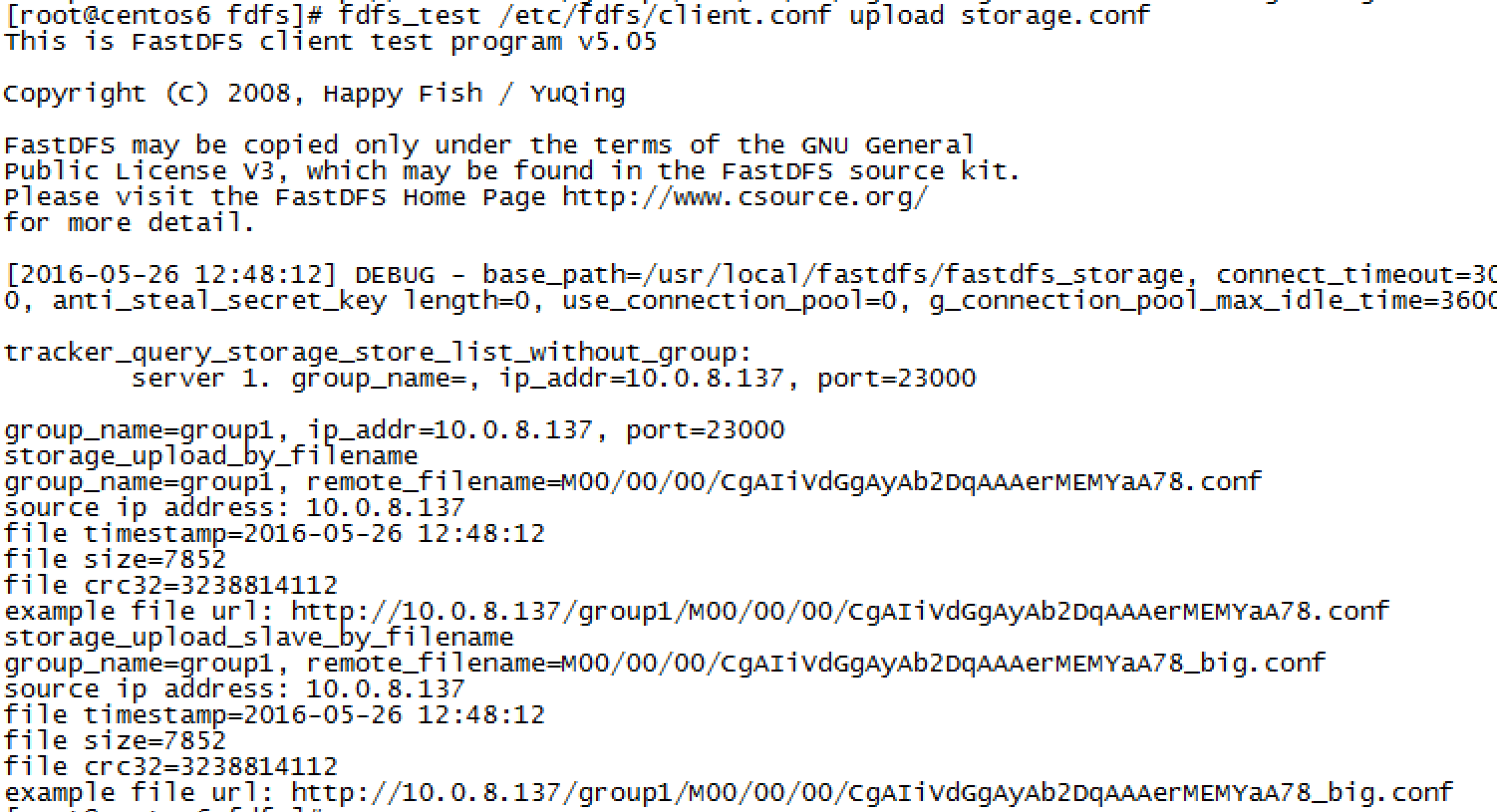
查看日志路径:/usr/local/fastdfs/fastdfs_storage/logs
6.配置Nginx
6.1将FastDFS的nginx插件配置copy到FastDFS配置目录
cp /root/fastdfs-nginx-module-master/src/mod_fastdfs.conf /etc/fdfs/
cp /usr/local/fastdfs/conf/http.conf /etc/fdfs/
cp /usr/local/fastdfs/conf/mime.types /etc/fdfs/
6.2编辑Nginx配置
vi /usr/local/nginx/conf/nginx.conf
在server段中添加:
location ~ /group1/M00 {
root /usr/local/fastdfs/fastdfs_storage;
ngx_fastdfs_module;
}
6.3配置扩展模块
vi /etc/fdfs/mod_fastdfs.conf
一般只需改动以下几个参数即可:
base_path=/usr/local/fastdfs/fastdfs_storage #保存日志目录
tracker_server=主机IP:22122 #tracker服务器的IP地址以及端口号
storage_server_port=23000 #storage服务器的端口号
group_name=group1 #当前服务器的group名
url_have_group_name = true #文件url中是否有group名
store_path_count=1 #存储路径个数,需要和store_path个数匹配
store_path0=/usr/local/fastdfs/fastdfs_storage #存储路径
http.need_find_content_type=true #从文件扩展名查找文件类型(nginx时为true),有的版本没有该选项不要管它.
#根据你上面设置的组个数设置
group_count = 1 #设置组的个数
#在末尾增加1个组的具体信息:(设置几组就添加几组)
[group1]
group_name=group1
storage_server_port=23000
store_path_count=1
store_path0=/usr/local/fastdfs/fastdfs_storage
6.4测试
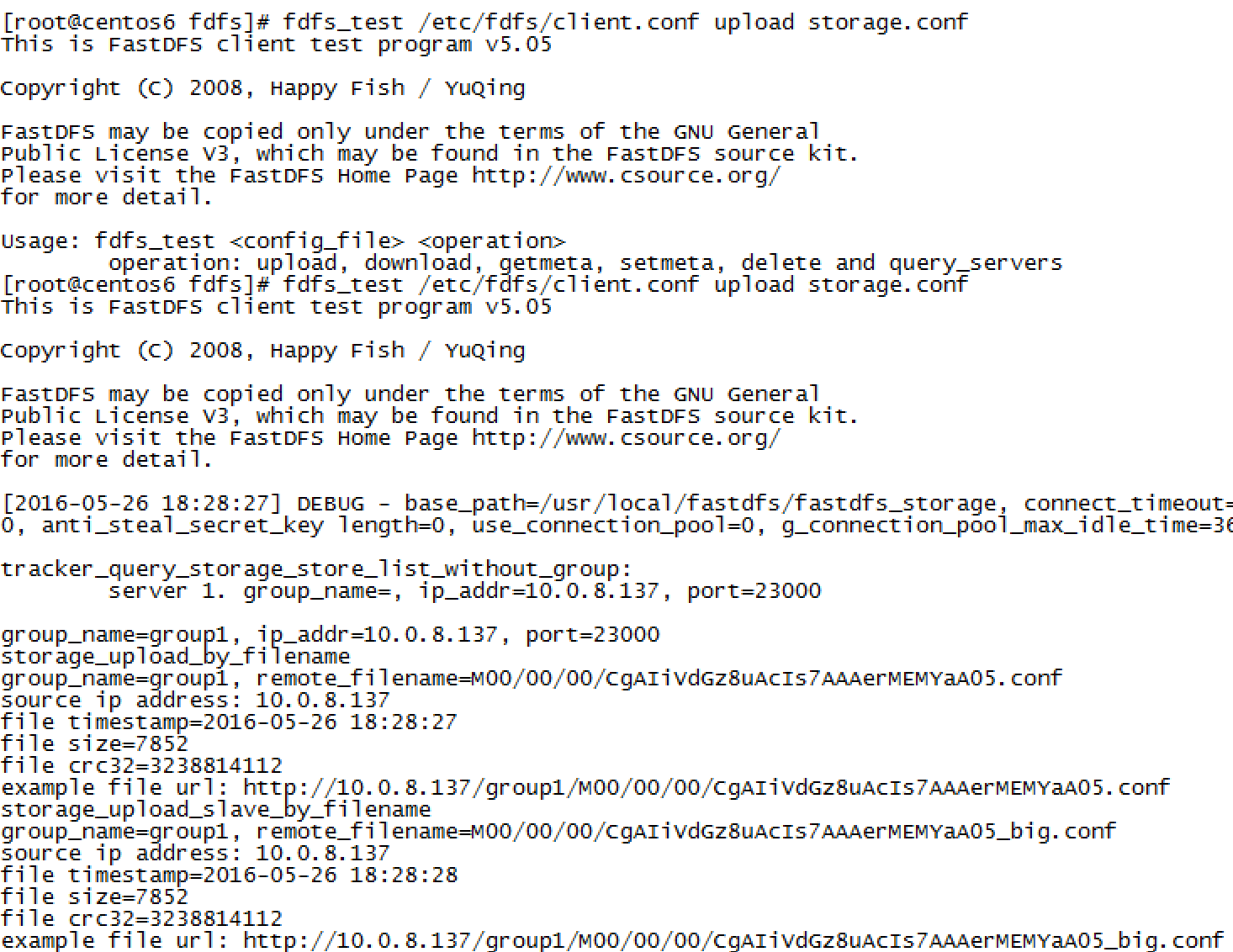
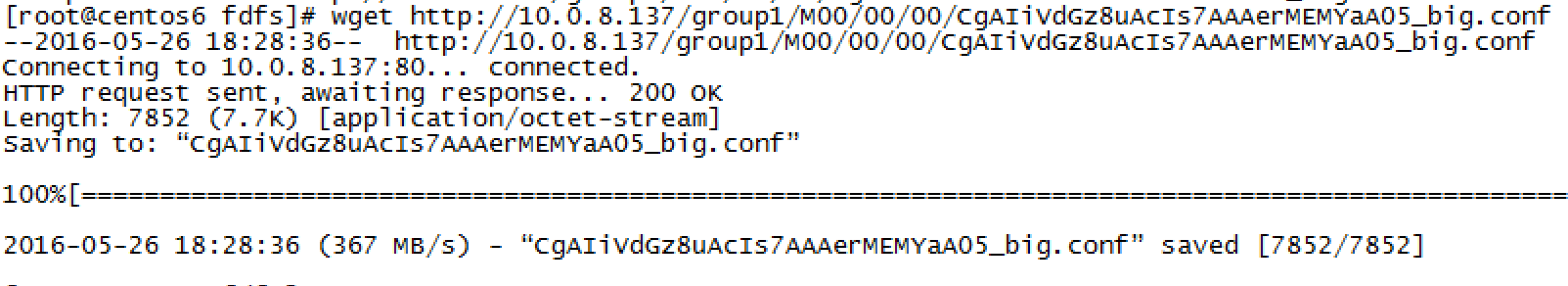
7.双机集群
集群主要是第二台storage(10.0.8.138)的/etc/fdfs/storage.conf
修改为tracker_server=10.0.8.137:22122
在10.0.8.137上,可以通过fdfs_monitor查看集群的情况,即storage是否已经注册到tracker服务器中
/usr/bin/fdfs_monitor /etc/fdfs/storage.conf
文章作者 springrain
上次更新 2024-04-15